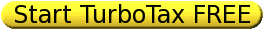[Here is a review of TurboTax 2010 online tax preparation software] Below is the 2009 version.
Back when I started working and had to file taxes I would go to the library to pick up the necessary forms. I’d set aside an afternoon to go through the 1040′s and see what I needed. Then I’d spend the rest of the time getting my head around the forms and carefully filling out what was needed. My taxes weren’t complex and there was no online filing back then (did I just date myself a bit?). It still made my head spin a bit but that’s what I had to do. A few years later I discovered TurboTax. It was an expense to use at the time, but it was well worth not having to go through all of the forms figuring out what to fill out where.
TurboTax has come a long way since then and it really is a premier software to use to file your taxes! Every year they add new features and options to help taxpayers complete their taxes.
Here is a review of TurboTax Online’s 2009 features.
TurboTax – Like GPS for your taxes. Pretty catchy, huh? This year TurboTax is making it a point to let users know that they are there to help guide taxpayers through every situation and help them along every step of the way.
There are some of the features you can find among the TurboTax products:
- Guide users through every deduction and credit.
- Shows your savings with each deduction and credit.
- Summary screen shows the impact of deductions and credits.
- Real time error check. You don’t have to wait until the return is finished for the system to look for errors.
- Book-marking. You can mark spots in the return that you want to come back to. This is great when you realize you forgot a receipt or form for one section. Set a book-mark and finish up what you can until later.
- Double checks for commonly missed deductions and credits.
- Audit risk meter. They tell you areas that may cause an audit trigger.
- Allows you to sign up with MINT. Mint is personal finance software that helps you track your money across your different accounts. Using Mint can help you track expenses for next year’s return. If you haven’t tried it then this could be a good time (after you finish your return).
There are five different TurboTax packages: Free Online, Basic, Deluxe, Premier, Home & Business (not including the Business Edition) that can help a taxpayer with their return. Obviously not every taxpayer is the same so you can use the package that best suits your needs. What’s really great is you can start your return online with one edition and if you find you need to upgrade you are able to (the system will also suggest this to you).
TurboTax Online FREE – This is for people who have simple returns and don’t need the program to guide them through filling out the return. This would have been great for me when I started filing taxes so many years ago! If you need more help than you should look into the Basic version. (Learn more about FREE Federal Online Edition).
TurboTax Online Basic ($14.95) – This covers forms 1040EZ, 1040A, and the 1040. It also:
- Auto-fills your W-2′s and 1099′s.
- Will import last year’s return information as well as information from Quicken and Microsoft Money.
Use the Basic if you have a return that’s not complex; you own a home with no mortgage; or you rent. If you need more check out the Deluxe version. (Learn more about the Online Basic Edition).
TurboTax Online Deluxe ($29.95) – Use the Deluxe version to help maximize deductions on your return. Deluxe will also help you identify audit risks on your return.
Use TurboTax Online Deluxe if you own a home with a mortgage; donated to a charity; you have significant education or medical expenses; childcare expenses; or a good number of deductions. If you have investments you need to claim or rental property then see the Premier edition. (Learn more about the Online Deluxe Edition).
TurboTax Online Premier ($49.95) – This version is used if you have investments you need to report; you own rental property; or you are the beneficiary of an estate or trust. Some features:
- Helps report investment sales.
- Determines cost basis for stock sales.
- Helps find rental property deductions.
- Shows best rental depreciation methods.
If you are a sole proprietor, consultant, 1099 contractor, or a single member LLC then look at the Home & Business edition. (Learn more about the Online Premier Edition).
TurboTax Online Home & Business ($74.95) – Use this edition if you are a sole proprietor; consultant; 1099 contractor; single member LLC; you have income from a side job or self-employment; you need to prepare W-2 and 1099-MISC forms; or you file personal and business taxes together. (Learn more about the Home & Business Edition) Some features:
- Helps find small business tax deductions.
- Creates W-2 and 1099 forms.
- Makes asset depreciation easier to report.
- Offers extra help for new businesses.
Remember, if you start using one version and find you need to upgrade the system allows you to do this. You can see a side by side comparison chart at the TurboTax site.
What I like about TurboTax online is that you can start it for free. Go in and enter your information and put your return together. You don’t have to file it. This is great if you want to try doing your return yourself but plan on seeing a CPA or tax service anyway. You can check your findings against another service to see which gives back the best refund.
It looks like TurboTax has really worked to find options for every taxpayer. I know when I think of tax software the first thing that comes to mind is TurboTax; they’re simply the industry standard!
Have you used TurboTax Online? What was your experience?
Copyright © Free From Broke - A Personal Finance Blog Please visit for more great content!
Monster TurboTax Online Tax Software 2009 Review